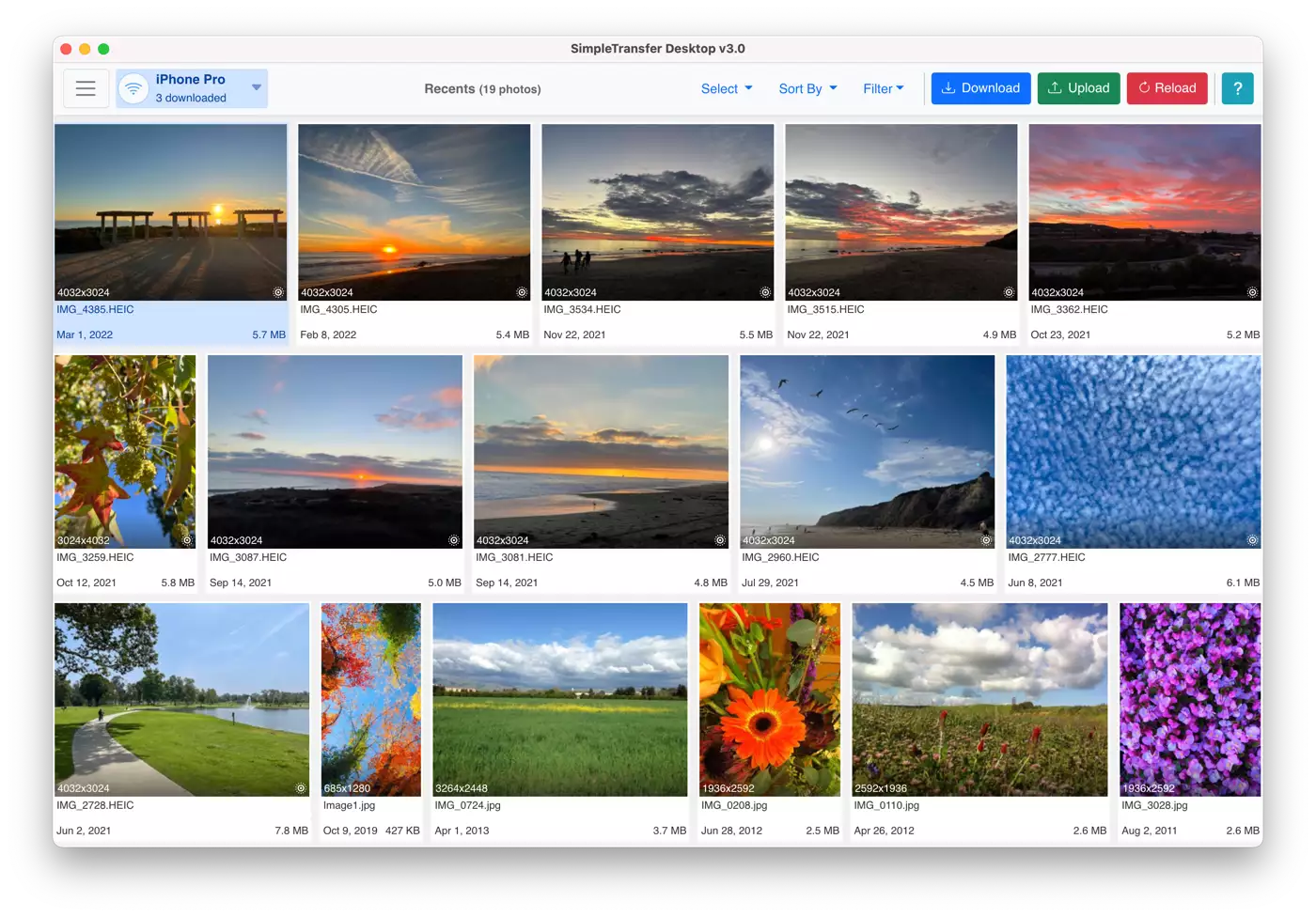Simple Transfer - 3 Step Instructions
Downloading photos and videos from iPhone or iPad is as easy as just installing the app on both your device and computer and opening them.
1- Install Simple Transfer on your iPhone/iPad
On your iPhone or iPad, open the App Store app and simply search for "Simple Transfer" and install it on your iOS device. Or you can install it by opening this link on your iOS device.
Then launch the app (called Transfer or Transfer Pro) on your iPhone or iPad.
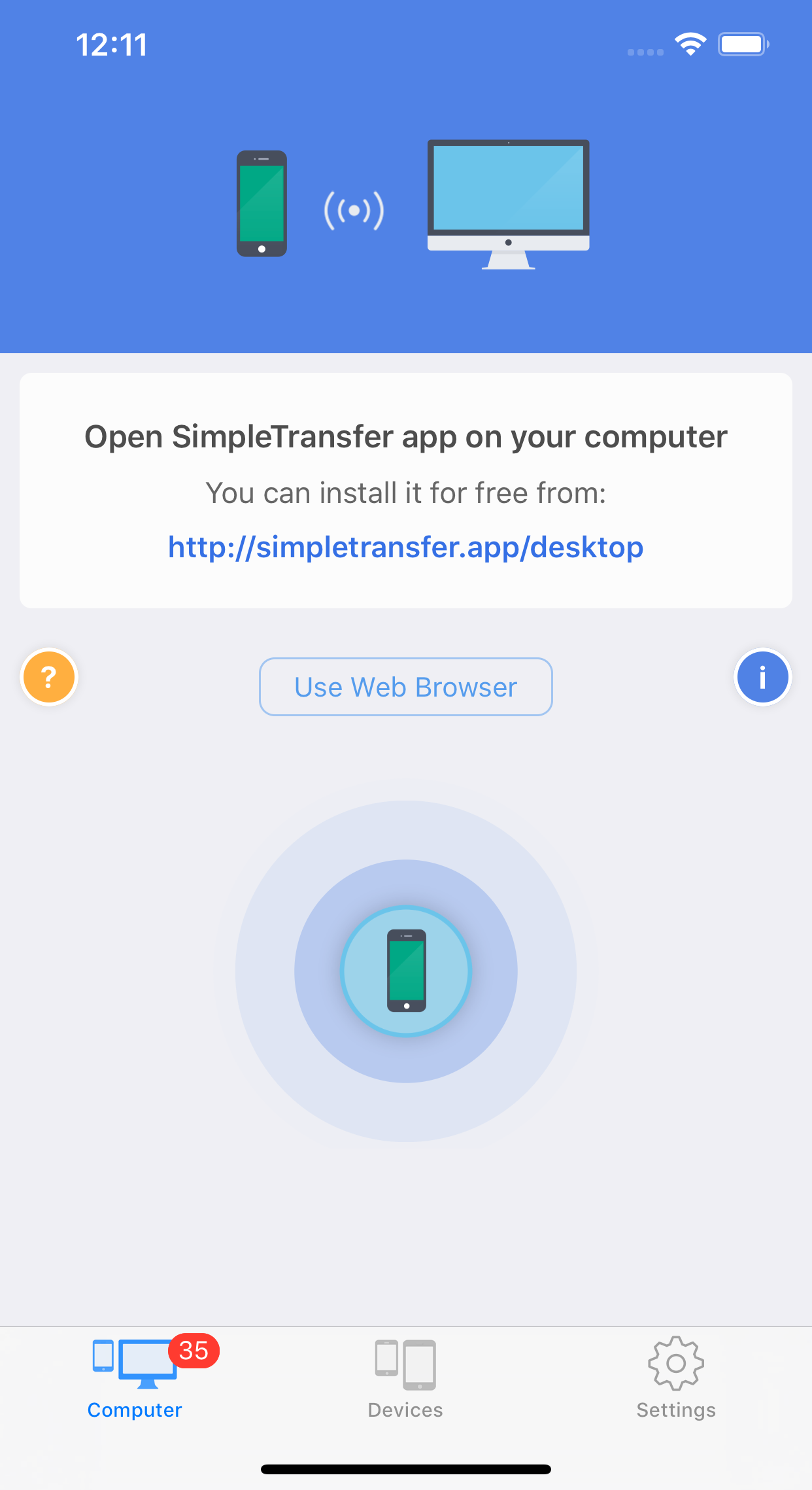
2- Install Desktop app on your computer
Install Simple Transfer Desktop app on your computer (Windows or Mac) and then open it. Make sure Simple Transfer app is open on your iPhone/iPad.
You should see list of your devices that are connected to the same WiFi network as your iPhone or iPad. Click on the Find Devices button if you don't see any devices listed.
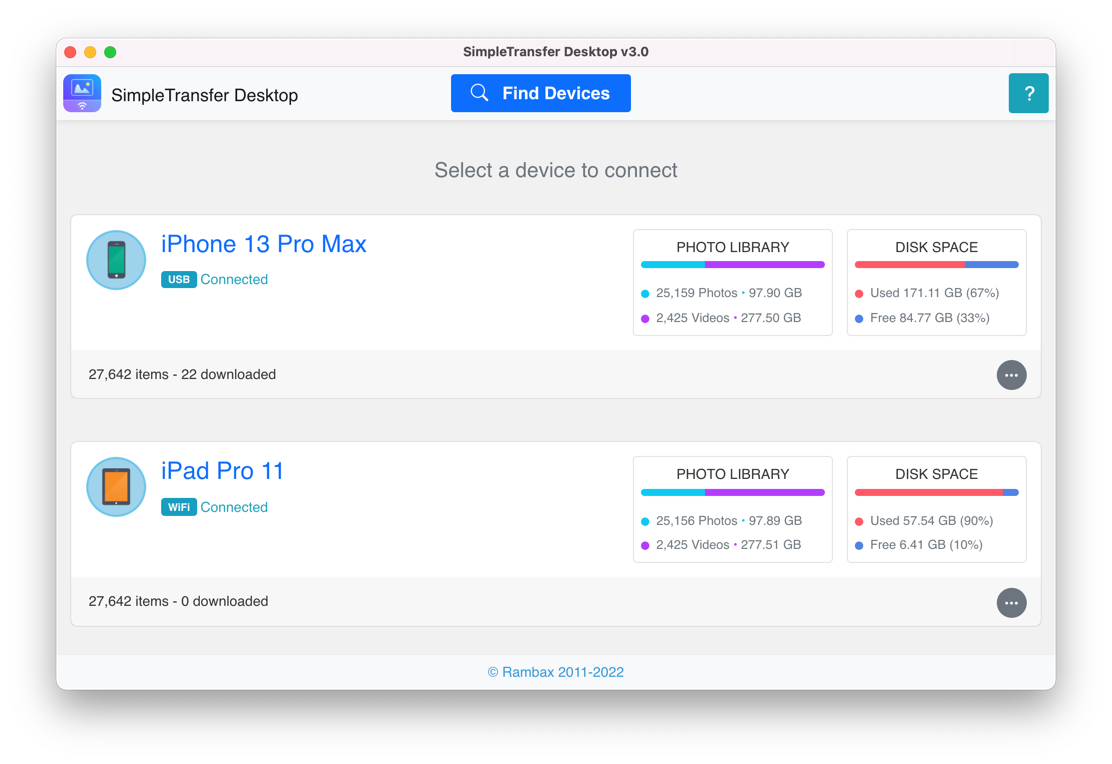
3- Download photos and videos
Click on the device name to see list of your photos and videos. Select any photos or videos you want to transfer by clicking on the thumbnails and click Download button. Then you should be able to download the files to your computer.