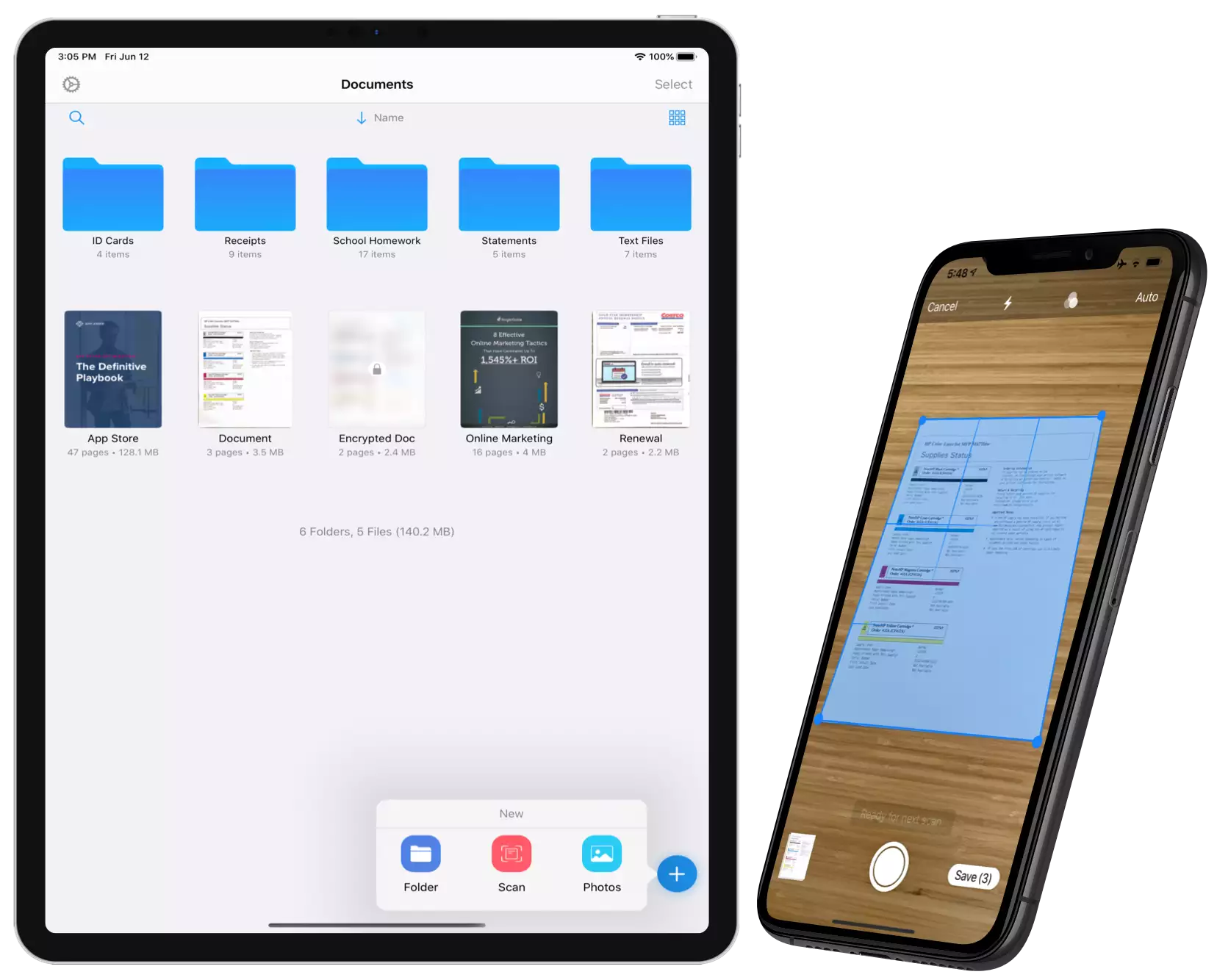Innovative Features
Advanced scanner features
- Scan multipage documents quickly using the automatic shutter and border detection functions
- Scan any documents, receipts, letters, invoices, books, student homework, IDs, business cards, credit cards, etc
- Automatic shadow and noise removal, color correction features
- Edit scanned PDF files (crop, rotate, add, delete, reorder and move pages) and merge multiple PDFs into a single file
Share your scans
- Just tap the "Share" button to email, message, export to Photos or other apps as PDF, JPG or TXT file
- Share as PDF or JPG with various sizes (original, large, medium or small)
- Print your scans with any WiFi printer
E-sign
- Sign any scan and PDF electronically and quickly email it by few taps
- Create and save signatures with different colors
Text Recognition (OCR)
- Convert all the pages in PDF files into text
- Save extracted texts as editable text files in the app
Organize
- Organize your scanned files with unlimited folders and subfolders
- All scans are stored locally on your device for your privacy and no need for Internet connection
- View files in thumbnail or list view mode
- Search and order files and folders by Date, Name and Size
Protect
- Lock and encrypt your PDF files by adding or removing password
- Protect your documents using 4-8 digits PIN or Face ID/Touch ID including passcode delay
Get UltraScanner for iPhone/iPad
It's Free.